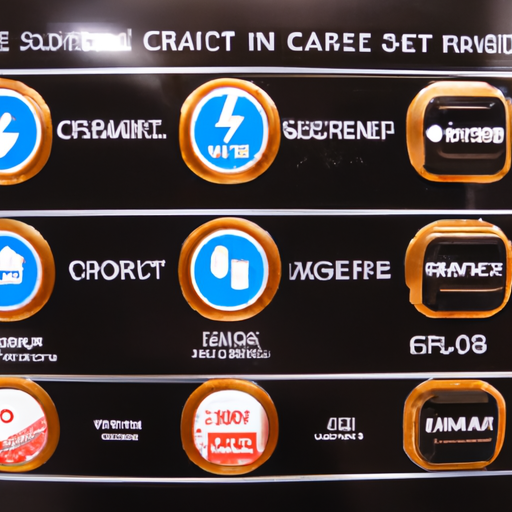So you’ve found yourself in a coffee emergency, standing in front of a malfunctioning coffee vending machine. Don’t panic! In this article, we will walk you through some common troubleshooting steps that can help you quickly diagnose and fix the issue. From checking the power supply to inspecting the coin mechanism, we’ve got you covered. So grab a cup of joe and let’s get started on solving those coffee vending machine woes.
Power Issues
If you’re experiencing power issues with your coffee vending machine, there are a few steps you can take to troubleshoot the problem. First, check the power supply to ensure that it is securely plugged in. Sometimes, a loose connection can result in a loss of power. Additionally, make sure that the power switch on the machine is turned on. It may seem like a simple step, but sometimes it’s easy to overlook.
If checking the power supply and switch doesn’t fix the issue, it’s time to investigate further. Look for any signs of a tripped circuit breaker or a blown fuse. This can often be the cause of power failures. If you find that a breaker has tripped or a fuse has blown, reset the breaker or replace the fuse and see if that solves the problem. In some cases, a power issue may be indicative of a larger electrical problem. If all else fails, it may be best to consult a professional for assistance.
Vending Mechanism Problems
When your coffee vending machine’s dispensing mechanism isn’t working properly, it can be frustrating for both you and your customers. If the machine is not dispensing coffee or snacks, the first step is to check for any obstructions or jams in the dispensing mechanism. Sometimes, a small piece of packaging or a misplaced item can cause the system to malfunction. Clearing any jams and removing any clogs can often resolve the issue.
If the vending mechanism continues to have problems, it may be necessary to clean or replace the vending motor. Over time, the motor can become dirty or worn out, resulting in malfunctions. Cleaning the motor can improve its performance, but if it is beyond repair, a replacement may be needed. Additionally, inspect the mechanism for any loose or broken parts. These can cause issues with the functionality and may need to be repaired or replaced.
Water Flow Issues
Water flow problems in a coffee vending machine can disrupt the brewing process and result in unsatisfactory coffee. To address this, start by verifying that the water supply is correctly connected. Ensure that the water hose or line is securely attached and free from any kinks or obstructions.
Clogged water lines or filters can also impede the water flow. Check for any signs of blockages and clean or replace the affected parts as necessary. Additionally, inadequate water pressure can lead to inconsistent brewing. Ensure that the water pressure is at the appropriate level for the machine to consistently brew coffee. If the issue persists, it may be necessary to consult a professional for further assistance.
Coffee Quality Problems
If your coffee vending machine is producing subpar coffee, there are a few areas to check for potential issues. Firstly, inspect the coffee bean storage to ensure that the beans are fresh. Stale beans can significantly impact the taste and quality of the coffee. If necessary, replace the beans with a fresh batch to improve the flavor of the brew.
Another common cause of poor coffee quality is dirty or scaled brewing components. Over time, mineral deposits can accumulate in the machine, affecting the taste of the coffee. Clean or descale the brewing components regularly to remove any build-up and maintain optimal coffee quality.
Lastly, check the grind settings of your machine. The grind size plays a crucial role in flavor extraction. If the coffee tastes weak or bitter, adjusting the grind settings may help achieve the desired taste. Experiment with different settings until you find the one that produces the best flavor profile.
Temperature Control Troubles
Temperature control is crucial for brewing a great cup of coffee. If you’re experiencing temperature issues with your vending machine, there are a few steps you can take to troubleshoot the problem. Begin by verifying that the thermostat settings are correct. Sometimes, the temperature settings may have been inadvertently changed, resulting in inconsistencies in the brewing process. Resetting the thermostat to the recommended settings can help resolve the issue.
Faulty temperature sensors can also lead to temperature control troubles. These sensors may become worn or damaged over time, resulting in inaccurate temperature readings. Cleaning or replacing these sensors can often restore proper temperature control.
Another possible reason for temperature problems is malfunctioning heating elements. If the water is not being properly heated, it can lead to weak or under-extracted coffee. Inspect the heating elements and ensure they are functioning correctly. If necessary, replace any faulty elements to restore optimal temperature control.
Payment System Malfunctions
When the payment system of your coffee vending machine malfunctions, it can hinder the transaction process and create frustration for customers. To address this issue, start by confirming the connectivity of the payment system. Check the connection between the payment device and the machine to ensure it is secure and properly plugged in.
If the payment system continues to have problems, cleaning the payment card reader or coin slot may be necessary. Over time, dust and debris can accumulate, causing issues with accepting payment. Gently clean the card reader with a soft, dry cloth or use compressed air to remove any loose dirt.
In some cases, resetting or updating the payment system software may be required. Software glitches or outdated versions can impact the system’s functionality. Follow the manufacturer’s instructions for resetting or updating the software. If you’re unsure, contacting the manufacturer for technical support and guidance is advisable.
Display or User Interface Errors
When your coffee vending machine’s display or user interface is not functioning correctly, it can be challenging to operate the machine effectively. If you encounter display errors, the first step is to restart the machine. Sometimes, a simple reboot can resolve minor software glitches that may be causing the display issues.
If restarting doesn’t fix the problem, inspect the display wiring for any signs of damage or loose connections. Tighten any loose connections or, if necessary, replace damaged wires to restore functionality. Additionally, if your machine has a touch-sensitive screen, it may require calibration if it becomes unresponsive. Consult the user manual or manufacturer’s instructions to calibrate the screen properly.
Leakage or Water Overflow
If your coffee vending machine is experiencing leakages or water overflowing, it is important to address the issue promptly to prevent damage and maintain cleanliness. Begin by inspecting the water lines for any cracks or leaks. Even a small crack can cause significant water loss or damage to the machine. If any cracks or leaks are found, repair or replace the affected lines promptly.
Additionally, check the water drainage system for any potential clogs. Over time, debris or sediment can accumulate, obstructing proper water drainage. Clear any blockages or build-up to ensure smooth water flow and prevent overflow.
Finally, worn-out seals or gaskets can also contribute to leakage or overflow. Inspect these components and replace any that are no longer effective. Well-maintained seals and gaskets are crucial for preventing water leaks and ensuring proper operation of the machine.
Maintenance and Cleaning
Regular maintenance and cleaning are essential for keeping your coffee vending machine in optimal condition. It is recommended to clean and sanitize the brewing components regularly to prevent the build-up of coffee residue, oils, and mineral deposits. Refer to the machine’s user manual for specific cleaning instructions and intervals.
During your maintenance routine, inspect the machine for any worn-out or damaged parts. These can impair the functionality and performance of the machine, so it’s important to replace them promptly. Lubricate any moving parts, such as hinges or motors, to prevent friction and ensure smooth operation.
By following a regular maintenance schedule and keeping your machine clean, you can prolong its lifespan and maintain consistent coffee quality for your customers.
Software or Programming Issues
If your coffee vending machine is experiencing software or programming issues, it may be necessary to address them to ensure proper functionality. To begin troubleshooting, check if there are any available updates for the machine’s firmware. Installing the latest firmware version can often resolve software glitches and compatibility issues.
If updating the firmware doesn’t resolve the problem, resetting the machine to its factory settings may be necessary. Reverting to the default settings can help eliminate any software problems caused by custom configurations or user error. However, be aware that resetting to the factory settings will erase any personalized settings or data, so it’s important to back up any essential information beforehand.
If you’re unable to resolve the software or programming issues on your own, contacting the manufacturer for technical support is recommended. They will have specialized knowledge and resources to assist you in troubleshooting and resolving any complex software issues.